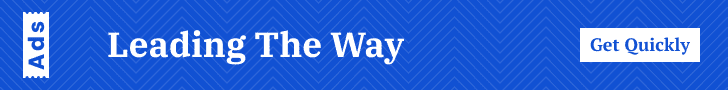One of the hottest trends in the Magento community is to upgrade the website to Magento Progressive Web App. PWA will help businesses to raise brand awareness and attract more potential customers.
However, many small business owners may wonder whether they can afford to build a Magento Progressive Web App or not. The answer is yes.
Let’s find out how to make a Magento 2 PWA with a tight budget in this blog post!
Why We Need To Convert To Magento Progressive Web App
Before jumping into the methods to create a Magento Progressive Web App, let’s first have a look at its benefits.
Since it combines the functions of regular websites and native apps, Magento 2 PWA is superb in different aspects.
First and foremost, store visitors will have a superior experience utilizing the Magento PWA. The installation is effortless. All they have to do is just a single click, and the app will be immediately added to their home screen.
Moreover, the stunning design, high responsiveness, and faster loading speed have made this app outweigh a regular website.
Apart from it, PWA for Magento 2 is SEO-friendly. It has URLs; the searching engine can index the store as other regular websites.
Compared to native app development, the price to develop a Magento PWA is far lower.
Available Methods To Integrate PWA Into Magento Websites
There are three main ways to build a Magento 2 PWA that business owners can consider.
1. Install Magento PWA extensions
It is a simple way to integrate your Magento website with progressive web app technology. Just purchase a module, then have it installed and configured on your website.
There are many providers supplying plugins for free or at a low price (about $150). Since the instruction is provided when buying Magento PWA extensions, merchants can install themselves or hire a developer.
However, since this is the simplest way to integrate PWA in Magento 2, store owners may face lots of limitations.
First, these extensions are unable to bring all Progressive Web App features to your websites. It only enables some functions like add to the home screen or push notifications. Meanwhile, essential features such as high loading speed, offline mode, or background sync are not available.
Second, it remains the structure of a regular website, which includes the frontend and the backend. There is no PWA storefront and APIs to connect it with the backend. Hence, users will not find any improvement in the loading speed of your new site.
2. Use Magento 2 PWA Studio Tools
Merely speaking, Magento 2 PWA studio is a set of tools that helps merchants develop Progressive Web Apps.
Unlike the first method, this one can deliver full features of PWA from add to the home screen, push notification to offline mode.
Also, the PWA storefront will replace the front end. And APIs are developed to connect it with the backend.
However, this solution still needs some improvements.
Looking at Venia storefront (Magento 2 PWA studio demo), we can see that it lacks lots of Magento default features such as compare, add to wishlist, and review.
If business owners want to bring their Magento 2 PWA into use, it is necessary to hire an agency to develop more essential functions.
Another limitation of the Magento PWA Studio is the design. Specifically, its interface is not yet optimized on the desktop, which may diminish user experience.
3. Purchase PWA themes from providers
There are two types of Magento PWA themes, depending on whether they are built based on Magento PWA Studio or not. However, only the ones with the PWA Studio foundation are recommended. As those themes conform to the Magento code standard, problems with coding are not likely to come up.
Also, if merchants apply a premium Magento 2 PWA theme, their online store can be equipped with advanced functions like shop by brands, live chat, product labels, social share, or improved layered navigation.
In addition, store owners will be able to customize the theme design and functions to totally meet their unique needs. Depending on the requirements, the customization fee may vary.
Compared to the PWA development process using Magento PWA Studio, developing PWA via themes is much more time-saving. It takes only a few hours for installation.
Which Is The Best Solution For Firms With A Tight Budget?
From the three solutions above, it’s clear that the best choice for small businesses is utilizing the ready-made Magento PWA themes and templates. They are budget-friendly and beneficial in the long term.
Progressive Web App seems to be the future of e-commerce websites. Thus, Magento merchants should convert their websites to PWAs as soon as possible.